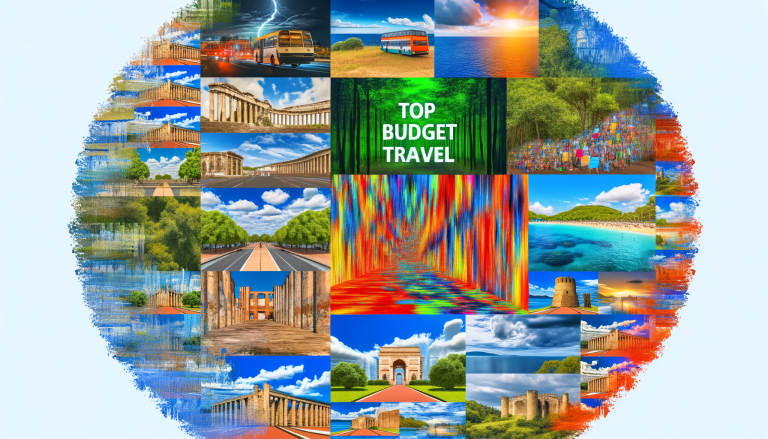Discover Affordable Airfare with Google Flights’ User-Friendly Features
Have you ever found yourself dreaming of a vacation, only to abandon the thought due to the sheer cost of airfare? If so, you’re certainly not alone. In today’s world, where traveling often seems prohibitive due to budget constraints, finding affordable airfare is a beacon of hope for anyone looking to explore new places or visit family far away. That’s where Google Flights comes in as a trusty ally for those of us seeking to travel without emptying our wallets.
Understanding Google Flights
Google Flights is an online flight search tool that aids travelers in finding flights at competitive prices. As an extension of Google, it integrates seamlessly with other Google services, providing a smooth experience from search to booking. The tool is not just about finding the cheapest ticket; it’s packed with a variety of user-friendly features that enhance the overall planning process, making it a favorite for those of us who love convenience.
Key Features of Google Flights
Google Flights offers many features that make it straightforward and effective for locating affordable flights. Here are some of the standout tools it provides:
Flexible Date Options: If your schedule isn’t set in stone, this feature is a game-changer. It allows you to see flights over a range of dates, highlighting the least expensive travel times.
Calendar Views: With a calendar view, spotting the cheapest fares is visual and intuitive. As I sift through options, it simplifies finding a booking window that fits within my budget.
Price History: This is one of my personal favorites. Price history data provides insight into fare trends, helping me determine if I should book now or wait for potential price drops.
Multiple Airport Searches: By checking flights from multiple nearby airports at once, I can identify the best deals, providing more flexibility and potential savings.
Direct Booking Links: Once I’ve selected a flight, Google Flights offers direct links to airline sites for booking. This ensures that I’m getting the same price shown in my search and the most accurate booking details.
Destination Inspiration: Using the “Explore” feature, I can find destinations based on my budget, making it easy to plan a spontaneous getaway if the price is right.
Price Tracking and Notifications
Google Flights excels with its price tracking feature, which is a lifesaver for any budget-conscious traveler like me. By setting up alerts, I can receive email notifications as fares change, allowing me to grab the best deal as soon as it becomes available. This feature, combined with historical pricing data, puts power in my hands to strategically time my purchase.
Limitations to Consider
Despite its many advantages, Google Flights isn’t perfect. Like any tool, it has limitations that could affect the flight booking experience. It’s always good to be aware of these as you make your travel plans.
Outdated Prices
Occasionally, I have found that some prices shown might be outdated. This is typically due to airlines updating their fares, and it’s always wise to double-check prices directly on the airline’s website before booking.
Exclusion of Certain Airlines
Not all airlines participate with Google Flights. For example, Southwest Airlines is notably absent, which might require me to visit their website separately to compare fares. This is an important factor to remember, especially if I have a preference for certain carriers.
Lack of Package Deals
While Google Flights efficiently finds standalone flights, it does not offer package deals that combine flights, hotels, or car rentals. For travelers looking for an all-inclusive package, additional resources may need to be utilized.
Sorting Preferences
Google Flights defaults to sorting results by a combination of price and duration, which might not align with everyone’s priorities. For those who value other factors higher, such as number of stops or specific airlines, it might require some manual adjustment.
How Google Flights Benefits Families on a Budget
Traveling with a family can be expensive, but Google Flights offers several features that make it easier to plan budget-friendly trips. By using flexible date searches and tracking fluctuations in fare prices, I can identify potentially less expensive travel periods. Additionally, comparing multiple nearby airports helps find lower-cost solutions, maximizing savings on family vacations.
Pro Tips for Using Google Flights
From my experience, there are a few strategies that can really enhance the use of Google Flights:
Search for One Ticket at a Time: Sometimes searching for multiple tickets can result in higher fares. By initially searching for a single ticket, I can check how this impacts the price before adding more passengers.
Experiment with Stops: Direct flights are convenient, but layovers can often reduce costs significantly. Checking options with one or more stops could result in savings, albeit with added travel time.
Check Multiple Origin Cities: Don’t limit yourself to your nearest airport. If you’re within reasonable distance from several, comparing them can provide surprising savings.
Using Google Flights in Combination with Other Services
Though Google Flights is a powerful tool, it’s wise to use it in tandem with other platforms. Comparing results with services like Expedia, Momondo, or Skyscanner might reveal additional savings. By doing so, you ensure you’re getting not only the best price but also a comprehensive overview of all available options.
Mastering the User Interface
Understanding the user interface is key to getting the most value out of Google Flights. The tool’s design allows for flexibility in searches and efficiently summarizes important flight information.
Comparing Flight Options
Google Flights makes it simple to compare flight options based on various criteria:
- Best Departures: Identify flights that balance cost with convenient departure times.
- Price Histories: Track historical pricing trends to better anticipate future changes.
- Potential Hidden Fees: Be aware of additional charges like baggage fees, which might not be immediately obvious.
Booking Strategy
When I get to booking, having filtered and compared my options, it’s vital to remember that Google Flights should be my starting point, not the endpoint. Always double-check directly with airlines for possible discrepancies or special deals not captured by search engines.
Comprehensive Search Capabilities
Google Flights allows comprehensive searching by offering:
- Multiple Origin Cities: Expand your search by including several departure points.
- Airport vs. City: Choose whether to search by airports or cities for greater flexibility.
- Best Time to Book: The calendar feature not only shows the cheapest fare but also the best times for booking.
Conclusion
For anyone looking to travel without straining their budget, Google Flights serves as a practical tool brimming with potential. While not without limitations, its features far outweigh its drawbacks, making the travel booking process less of a daunting task and more of an exciting adventure. With options to track prices, explore various dates, and book directly with airlines all at your fingertips, it’s never been easier for me to plan a getaway without breaking the bank. Happy flying and may your dreams of travel turn into reality!